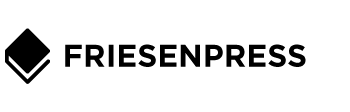8 Steps to Prep Your Manuscript for Professional Editing
/If you’re interested in submitting your work for professional publication or editing, there are some basic formatting guidelines you should follow to ensure the best results. In the traditional publishing industry, these rules are iron-clad, where many magazines, publishers, and literary agents will reject your work on principle if it hasn’t been properly formatted. In self-publishing, you have a lot more control and flexibility over what your end product will look like, but to prevent unnecessary costs, it’s still best to set your manuscript up in a clean, clear format.
From developmental editing to proofreading, following these 8 steps will make your manuscript easier for the editor to review, thereby maximizing any editing you may receive. Proper formatting will also prevent strange errors from cropping up in your layout and, ultimately, your published book.
Note: the instructions below are based on Microsoft Word 365 Business. If you’re using an alternate word-processing software, like Google Docs, Scrivener, or LibreOffice, please review the DOCX exported file to clean up any remaining issues.
1. Paragraph Formatting
All of your body text should be set in “live, flowable text.” This means no text boxes, embedded images with text in them, or text stuck by accident in headers/footers.
In nonfiction, you may choose to use non-indented paragraphs separated by a single space (Google Docs default to this style).
Excerpt from “The Time Machine” by H.G. Wells
However, you can also use the following fiction format.
In fiction, paragraphs should be left-indented, with no additional space after paragraphs of the same style. For editing, it’s best if the text is 1.5 or double spaced. This is not how the text will look in your final book, don’t worry. This just gives more visual space for the editors’ eyes, and improves their ability to thoroughly review the content and spot issues.
Excerpt from “The Time Machine” by H.G. Wells
Your body text should all be left-aligned and ragged-right justification. Again, your designer will be able to elegantly wrap your text to a clean block justification, but editing text that has been stretched to have clean left and right margins means the spacing can look really inconsistent. This makes it harder for the editor to catch spacing issues, hyphenation problems, and other inconsistencies.
Subheadings should also be left-aligned. Chapter titles can be left or centre justified, as long as you’re consistent.
2. Spacing
Gone is the practice of ending each sentence with a double space. This comes from the bygone era of typewriters and their mono-spaced fonts.
But in most standard fonts for editing and typesetting these days, this is not only unnecessary, but creates awkward gaps that distract the reader. Only one space between sentences is the norm now. You can easily do a Find and Replace search in your word processor to find any erroneous double spaces (both between words and between sentences) and quickly replace them with a single space.
Note: location of the tools highlighted in this article may differ depending on the version/type of word processor.
You can add a double space between paragraphs if you have a scene break (such as a change in point of view, time, setting, or topic). If you want to make these shifts even clearer, especially if the scene break happens to fall between pages, you can choose to add a scene break symbol like # or *** between the last paragraph of one scene and the beginning of the next.
3. Typeface
Choosing typefaces, or fonts, is something best left to your designer. For the editor, keep the font as clean, simple, and standard as possible to prevent distraction and to ensure their ease of review. This is best done with a serifed font like Times New Roman or Georgia. Sans-serif fonts like Arial can also be okay, as long as they’re a common and standard font that will be available across operating systems.
Avoid fancy or decorative fonts, as they make it difficult to review the text and catch errors. Three common culprits are Comic Sans, Papyrus, and Impact:
Don’t use fancy fonts—even for titles! When you finish editing, you can always discuss with your designer what decorative fonts you might want to use. The designer will be able to best balance readability with aesthetics, based on the current conventions of your genre and expectations of your readers.
4. Stylizing Text
When you need to emphasize text, stick to the basics and don’t over-use them or they’ll lose their efficacy. A style sheet can help you organize how you are using stylized text so your editor can understand your intentions and ensure consistency. You can easily apply these effects by highlighting the text you want to change and clicking the appropriate button in your software’s menu:
Let’s look at a few classics and what they can be used to signify to your editor:
Bold: Bold is best used for headers or subheadings to separate them from the rest of the body text. In many fonts, the added stroke thickness of bold is not super noticeable and may be missed in body text.
Italics: Italics are extremely versatile, and can be used to add stress to a word (especially in dialogue), to introduce a new concept or term, to signify a word is in another language (or is an invented term), to represent direct but unspoken thoughts, for dream or flashback sequences, etc. However, because of the many uses of italics, if you require them to serve several of the aforementioned purposes, it can get confusing for the reader as to what your italics mean in a given instance. It’s best to choose what you want your italics to represent and to be consistent. In larger swaths of italics, having a word not in italics can serve the same purpose of emphasis, but depending where this word falls, it may be harder to see. You might combine bold italic within a larger passage of italics to serve a specific purpose (such as a word found in a book’s glossary).
Underline: Underlining can be used to separate different levels of a book’s hierarchy. For example, if section headers are bold and underlined, they will stand out as more important than subheadings that may only be underlined but not bolded. Underlining can be used in body text to represent URLs, but in your print book these will likely be removed, while a hotlink may be maintained in your eBook edition. Like bolding, underlining can potentially be combined with italics to flag specific terms. It should not be used for emphasis, or in body text for longer phrases as it gets increasingly hard to read.
Block Quotes: Don’t worry about setting up block quote formatting in your manuscript. The page flow in your Word document does not reflect how your book will look in layout, so design elements like block quotes, text-wrapped images, etc., will shift. Instead you can flag items that should be formatted later by typing in a designer’s note, like this:
[[[Block quote:]]]Quote goes here.[[[end]]]
Embedded Content: For longer stretches of text that needs to be offset from the regular body text, like poems, letters, articles, or a change in narrators in co-authored books, it may be tempting to select different fonts. In editing this can be extremely difficult to review. Again, your designer can help you select readable but effective font changes in layout. For now, use the following techniques as appropriate to your manuscript’s needs:
For smaller chunks, like poems or letters, you can simply indent the content, like this:
Excerpt from “Ravenscraig“ by Sandi Krawchenko Altner
For longer sections, especially if they break over multiple pages, you can clarify for your editor by using the aforementioned notes to flag changes like this:
[[[newspaper clipping]]]
UNEXPECTED FIRE STARTLES SHOPPERS
December 13, 1964
Article goes here.[[[end]]]
Or, if it’s a recurring change, like alternating narrators or co-authors, you can include a subheading with their name when the voice changes to flag for both your editor and reader who is speaking. Like this:
Chapter Three
Doctor Ellie
First narrator’s thoughts . . .
Doctor Mac
Voice change starts here . . .
Never use colour changes in the text or text highlighting to signify emphasis or changes in speakers. Not only can the meanings of these changes be ambiguous, they are hard on the eyes for editorial review and they won’t print in your standard black & white fiction book. They also can’t be easily reviewed like Track Changes or Comments can, which means it’s easy for these kinds of notes to get left behind. If you need to flag something for yourself to come back to and check later, it’s best to use a standard but uncommon combination of letters that you can easily search for, like XXX, or just leave yourself a Comment in the right-hand margin. Just be sure you’ve resolved any notes to yourself before submitting the manuscript to your editor!
5. Organization
Organization is important as it acts as a roadmap for your editor as to what your intentions are. While a Table of Contents may not be included in a published fiction novel, during editing, it’s still useful to include in the manuscript phase.
You can even set up the text style tools in your DOCX file to make a Table of Contents as you write. Normal Text is usually the default, with several options for Heading types available in a drop-down or menu ribbon. Note: if these styles contain colour changes, you can leave them as is since it’s part of the coding.
If all your chapter starts have been assigned the same Heading hierarchy type, your software will automatically create a Table of Contents that will match what’s in your book. Using this as a guide, your editor will be able to discover if there are gaps in your book, like misnumbered chapters, missing logical segues, or confusing levels of hierarchy.
If you have a complex book with many levels, such as chapters with many sections and subsections, it will be even more important to ensure you’re consistent about what heading type you assign at each level. This will not only help your editor follow your argument, it will improve the accuracy of your layout once you start working with a designer. Heading levels should be confirmed in your style sheet in complex books.
And if you’re not sure how to organize your thoughts, your editor can help! In this case, keep things simple with a single header level for your chapters, and your editor can assist with suggestions on how to further organize or reorder your thoughts.
6. Page Numbers
Your page numbers in your manuscript won’t match your final published book thanks to trim size, margin size, font size, graphics, etc. But having page numbers set up in your manuscript from the beginning can help you and your editor reference issues and keep you both (literally) on the same page.
Never manually type in your page numbers. Not only is this unnecessary in word-processing software, but it’s an inefficient use of your time. It also creates confusion when those typed numbers don’t match with the document’s actual page numbers.
Instead, use the Insert > Page Number tool. Their style or location (top or bottom of page, left- or right-hand side) doesn’t matter at this stage. Your designer will remove them and set up proper pagination during layout. For now, it’s just an easy reference to keep track of where in the book you (and your editor) are.
7. References
If your book includes references, such as footnotes, endnotes, quotes, or material from outside sources, you’ll need to set up your references. There are two main ways you can include references: inline or superscript.
Inline references work best when the information is helpful to have while reading, such as adding further clarity or context, and are best when they can be worked into the sentence in an organic way. For example:
In Trigger Warning, Neil Gaiman included the monthly short stories collectively called “A Calendar of Tales.”
For more scholarly books and especially nonfiction, this reference could be presented more formally, like this:
Trigger Warning’s “A Calendar of Tales” (Gaiman 2015) presents a series of short stories inspired by each month of the year.
Separating the references from the sentence can be great when you don’t want to distract your reader, but you still need to provide copyright information or source credit. In fiction, it can also be used for asides, especially when comical, as in Terry Pratchett’s Mort, or epistolary, as in Alix E. Harrow’s Ten Thousand Years of January.
These should use the References > Footnote tool. This will automatically insert a superscript number (you can change these to symbols if more appropriate) and create a footer on the page with a corresponding number (or symbol) where you can include the full reference or additional aside.
In nonfiction, you can change these settings to endnotes if you prefer. Don’t manually type in superscript references; they won’t link to the text, which means they won’t automatically update if you make changes to the other references—creating way more work for you and a much bigger margin for error!
8. Dialogue
There are situations where unconventional dialogue treatments can be used to successful effect (like in Dave Eggers’ A Hologram for the King), but most of the time, keeping things in a standard format improves clarity for both your editor and your future readers. The following advice is based on North American English standards (British English handles punctuation differently).
In this example:
Each new speaker always starts on a new (indented) line.
The quoted material is surrounded by double quotation marks. These marks should always be curled towards the text they’re quoting. If your software has defaulted to "straight" quotation marks, please correct them to “curly” quotations.
Speech tags (“she said”) are part of the overall sentence, and so are separated from the spoken words by a comma.
This comma (or question mark, exclamation mark, or period if there is no speech tag) goes inside the closing quotation marks.
The quote within a quote (“As I said, … ‘starts and stops.’”) are presented in single quotation marks within the double quotation marks.
Action tags, on the other hand, (“She smiled.” or “He hesitated.”) are actions; they can clarify who is speaking without excessive repetition of he said/she said, but they don’t modify how the speech was said so they are paired with a period in the speech.
For more florid writing styles, you might sigh, scream, shout, or grumble words … but you can’t squint, frown, or shrug your speech. The latter examples should be action tags in their own complete sentences outside of the dialogue.
The final line of dialogue has no speech or action tag, which is okay here because we’ve established a back-and-forth between two unnamed speakers (she and he). Based on this established pattern, we can reasonably assume that the final speaker is the “she” speaker again.
If you have more than two people in a scene, or in a conversation, it’s important to carefully use your speech and/or action tags to clarify who is saying what.
With these 8 formatting tips, you can conduct a thorough final review on your manuscript and make sure it’s ready to be submitted. Doing so ensures your editor won’t be as bogged down in trying to untangle confusion caused by technical details and can instead focus on your writing style and the presentation of your ideas. It might even lessen the amount of editorial attention your work needs, which could equal a smaller price tag on your editing. In short, you’ll save time and costs down the road by properly formatting your content today.
Astra Crompton is a writer and illustrator with twenty years’ experience in self-publishing. Astra’s short stories have been published in magazines, fundraising anthologies, and used in school curriculums. She has taught courses and written articles on creative writing for five years. As FriesenPress’s Editing & Illustrations Coordinator, Astra also manages, coordinates, and vets our industry-leading editing and illustrations teams.