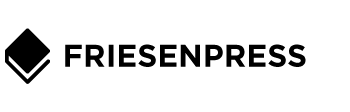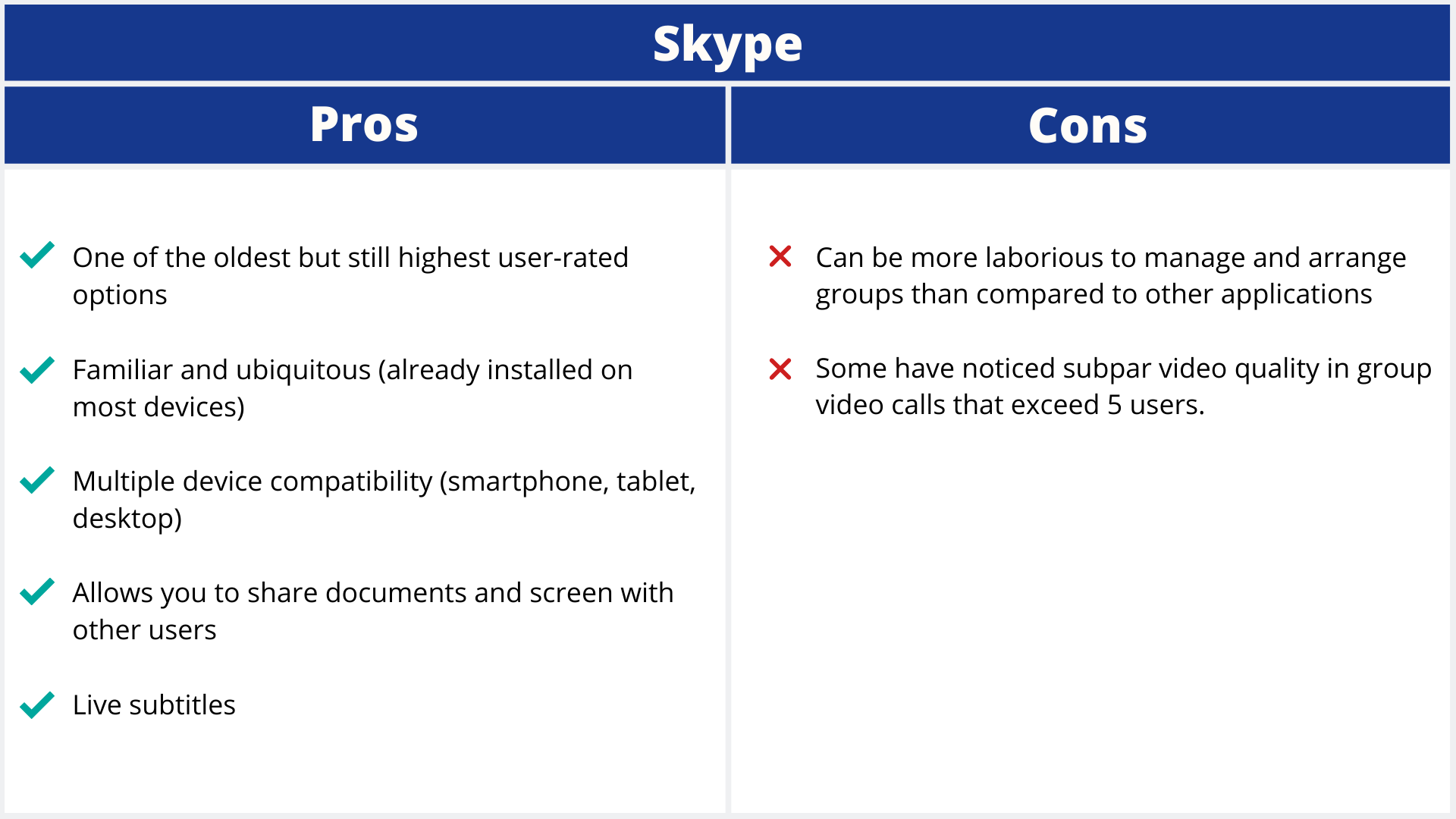How to Create An Online Writing Group
/While writers may be solitary creatures, it’s equally true that the nourishment and growth of a community is something most writers can’t do without.
That being said, sometimes you’re just not able to meet in person. Whether it’s geography, weather, or – I don’t know – a global pandemic that’s keeping you from meeting up with your kindred spirits, it’s easy to feel creatively stifled, dejected, and unmotivated.
But fear not, writer: to keep you writing, motivated, and connected to those nourishing interactions that are so essential to self-growth, we’ve written a step-by-step guide on how to establish a new online writing group of your own, or migrate a pre-existing group into the digital realm.
Simply click the path that’s most relevant to you and let’s get connected:
Step 1: Define Your Group
First things first: you need a clear vision of the type of writing group you’d like to create. Ask yourself: who should be in this group, and what are our goals?
In practice: Is this a group for science fiction writers only? Are you focused on children’s books? Are the discussions primarily about critiques or encouragement? How often will you meet? If you’re clear about the parameters of the group, you’re more likely to find writers with similar interests.
Step 2: Find Other Writers
The simplest and most effective way to find your fellow writers is to start with people you know. Who on your contacts list or social media fits the profile of the person you outlined in Step 1? Send them a message!
Moving outside your friends group, you should also try joining and participating in existing online communities. There are so many valuable and active groups out there to investigate. Here are a few places to start:
Twitter Hashtags: #WritingCommunity, #amwriting, #WriteTip, #WriteChat, and more.
Facebook Groups: Writers Unite, Indie Author Group, Writers Helping Writers, and more.
Writing Communities: Critique Circle, Scribophile, YeahWrite, NaNoWriMo, MeetUp and more.
You might feel that some groups are too large or broad, but as you engage with other members you’ll inevitably find those you admire, respect, and enjoy talking to within your particular niche.
Mention your aspiration to start a smaller, more specific online writing group to those you enjoy interacting with on social media, writing forums, or anywhere else writers congregate online. Strike up a conversation about what you’re writing and see where it goes. This is a great way to meet writers with shared interests, and you never know who you’ll end up meeting. You’ll need at least three other writers to ensure you have sufficient feedback. All of a sudden you have a writing group, and you can choose to grow or maintain your members over time.
Step 3: Determine Your Technology Needs
When it comes to communicating in person, it’s really just a matter of, well, opening your mouth. But speaking online gets a bit more complicated. Some technological platforms will be better suited to your group than others. You should consider carefully the logistics of how your group will most usefully interact, according to the goals and expectations you’ve decided upon. Regardless of your group’s niche, focus, or goals, there is a technology solution out there for you.For instance, if you’re looking for a lively, engaging conversation, simulating a real-life writing group, incorporating video might be the way to go. But if you’re looking for a more independent, contribute-at-your-own-pace style that’s less reliant on keeping the same schedule, then a text-based option will be better suited.
Here’s an overview of the most popular text and video options for your online writing group, with our top picks noted with an asterisk (*).
Text-Based Options
Facebook Groups are exploding in popularity and for good reason: with over 2.4 billion users monthly, it’s a platform where many people are connecting. Another advantage is that Facebook groups work similar to a forum, but with more helpful features. To enhance interactions, try their live chat or Messenger feature. Also, the ability to make your group Closed or Secret controls the number of participants.
Collaborative Documents* allow you to create, share, and edit documents with other users. You can use these tools to review a manuscript, leave constructive comments, and message each other live in the chat.
Here are a few of the top options:
Video-Based Options (All applications are free to use, with additional paid features available)
Step 4: Get the Word Out
Start the conversation well in advance of your meeting dates to get people talking (or writing their submission!). Send emails and/or text messages to organize when and how you will meet. Post on your social media and include all the fun details. Write a blog post about how great your new group is going to be – build excitement in as many ways as possible.
Step 5: The First Meeting
The first meeting can be a little rough around the edges, which is to be expected in the beginning, so don’t get discouraged. You might experience some technical hiccups or find that not everyone is familiar with the communication methods you chose. With a little experimentation and persistence, things will smooth out.
You’ll generally want to keep the flow and structure of the meetings consistent, but don’t be afraid to change things up in order to improve the experience. Soon you’ll have developed a vibrant community of people who are all there with the same goals: to interact with other writers and improve their craft.
Writing is a great method of keeping your spirits up during periods of isolation. But socializing is another way of feeding your creative soul. Widely available – and in most cases, free! – technology can help us do both.
Good luck!
Step 1: Connect With Your Group
First, make sure you have everyone's contact information. Then reach out to pitch the idea of switching your in-person group meetings to online, even if only as a temporary solution while in-person meetings aren’t possible.
Step 2: Evaluate Your Group’s Capabilities
Once everybody is onboard, you’ll need to assess your group's technical resources and capabilities. Does everyone have a smartphone or webcam for video calls? Do they have sufficient internet connection and upload speeds to support HD video? Have people already used the applications you’ll choose for communication?Most applications are designed to be intuitive, and many people have likely used them before, but it could be beneficial to send out a survey to the group asking which services everyone feels most comfortable using.
Step 3: Decide on a Form of Communication
When it comes to communicating in person, it’s really just a matter of, well, opening your mouth. But speaking online gets a bit more complicated. Some technological platforms will be better suited to your group than others. You should consider carefully the logistics of how your group will most usefully interact, according to the goals and expectations you’ve decided upon.
For instance, if you’re looking for a lively, engaging conversation, video-based options might be the way to go. If you’re looking for a more independent, contribute-at-your-own-pace style, then text-based options will be better suited.
Text-Based Options
Facebook Groups are exploding in popularity and for good reason: with over 2.4 billion users monthly, it’s a platform where many people are connecting. Another advantage is that Facebook groups work similar to a forum, but with more helpful features. To enhance interactions, try their live chat or Messenger feature. Also, the ability to make your group Closed or Secret controls the number of participants.
Collaborative Documents* (All applications are free with paid options)
These applications allow you to create, share, and edit documents with other users. You can use these tools to review a manuscript, leave constructive comments, and message each other live in the chat. Here are a few of the top options:
Video-Based Options (All applications are free to use, with additional paid features available)
Step 4: The First Digital Meeting
The first online meeting can be a little rough around the edges, which is to be expected in the beginning, so don’t get discouraged. You might experience some technical hiccups or that there’s a learning curve to the communication methods you chose. With a little experimentation and persistence, things will smooth out. On the other hand, your familiarity with many of your participants means you’ll have a pre-existing group dynamic. Lean into that to make this new setting feel more comfortable.
Don’t be afraid to change things up in order to improve logistics or to keep things fresh. Soon you’ll have recaptured your group’s unique merits – only now achieved entirely over the internet.
Writing is a great method of keeping your spirits up during periods of isolation. But socializing is another way of feeding your creative soul. Widely available – and in most cases, free! – technology can help us do both.
Good luck!