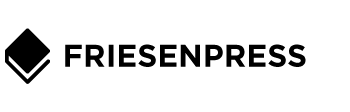A Guide to Self-Publishing Tools, Elements, & Terms
/There are a few common terms and programs that most Self-Publishers employ during the process of publishing your book, some of which you may not be familiar with. This post shines a light on the tools, elements and terms you need to know to communicate fluently during the book publishing process.
Word Processor
This is the program in which you do the writing. Common word processors are Microsoft Word, OpenOffice, LibreOffice, Apple Pages, and Scrivener. A word processor's file cannot simply be sent to a printer to be printed. The document needs to be locked so that nothing can shift, fonts are properly embedded, image elements are of high enough resolution (not compressed), and margins are sufficient for printing. This is called Layout, and there is a steep learning curve. For this reason, most self-publishing companies will accept your word processor document (some have specific requirements for which file formats are acceptable) and will do this layout for you.
Trim Sizes
Trim size is the actual finished size of your book. There are generally two types: Industry Standard and Custom. Custom books are offered by only a few printers and give you a wide range of sizes and orientations for your book. If you're developing a coffee-table photography book, this might be ideal, but for most novels and technical manuscripts, it's best to stick with Industry Standard. This is because these standards were developed to ensure that bookstore and library shelving would be able to stock any book and have the shelves look presentable. If you're hoping to get your book onto these shelves, it's important you choose an Industry Standard trim size.
Paper
The interior of your book will determine a few things. First, do you want black & white or colour? Unless you're going with a Custom high volume printing (which becomes pricey), you cannot have single colour images interspersed with regular black & white printed pages. If you want to include a colour image (even if just one) the entire book will need to be printed in colour on white paper. As for black & white images, they can be printed on regular paper, white or creme. What difference does this make? Well, it means the cost of a colour book is much higher than a black & white one. Depending on your page count it can make the difference between a saleable book and an unmarketable one. Consider this when you are choosing your printing options.
Covers
Gloss or matte? Soft or hard? Gloss covers are shiny, and at certain angles reflective. They can make colours seem bolder and have a slippery, smooth feel to their finish. Matte covers have a more tactile cover, silky to the touch, and because they do not reflect light can allow the eye to linger longer. Is one better than the other? It really depends on the project. Some people prefer one to the other, sometimes one is just a better fit (like an environmental book would likely suit a matte cover). Soft covers are more affordable, and often hardcovers will be used as a collector's item, a special promotion, or a first release copy of the book. Because they cost more to produce, and more to ship (due to higher weight), consider how you will market them separately or in addition to the soft cover version. Also consider that hardcovers often have dust-jackets which have more room on them (the flaps of the dust-jacket) to include added information, such as quotes, reviews or excerpts.
While this is merely the tip of the iceberg, you can now begin deciding what your preferences are for your book.
Written by Astra Crompton, FriesenPress Author Account Manager
Edited by Brian Cliffen, FriesenPress Marketing Coordinator
Image c/o Shutterstock